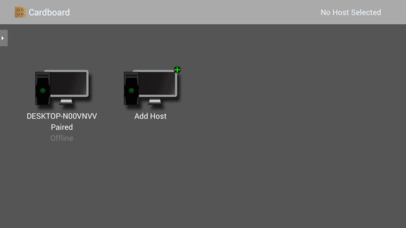OSVR Cardboard app for iPhone and iPad
Developer: Stephen Le Roy Harris
First release : 28 Nov 2016
App size: 18.56 Mb
OSVR Cardboard lets you play OSVR compatible virtual reality PC games using a Google Cardboard viewer.
Full setup instructions available at https://nourish.je/projects/osvr-cardboard/
How to use:
Set up NVidia SHIELD Remote Desktop according to the instructions from NVidia. Install and configure the OSVR-Cardboard plugin.
Run the app and swipe right to open the settings page. Tap "Scan QR Code" and scan the code on your Cardboard viewer. Then tap Add Host to pair with your PC. Tap the host to connect and place your phone in the viewer. You can swipe right to disconnect.
OSVR Cardboard requires a PC running OSVR server with the OSVR Cardboard plugin, and an Nvidia Gamestream compatible graphics card.
Based on the open source Moonlight project.